Devriez-vous mettre des figurines d'anime dans votre boîtier de PC ?
J'ai demandé à plusieurs personnes qui mettent leurs figurines dans leur boîtier de PC. Pour être honnête, je m'attendais à des histoires d'horreur où les figurines se pliaient, se penchaient et fondaient à cause de la chaleur. Au contraire, toutes les personnes qui ont répondu m'ont confirmé qu'elles avaient placé leurs figurines dans des boîtiers de PC pendant des mois, voire des années, sans que celles-ci ne subissent le moindre dommage.
Ma figurine va-t-elle fondre dans mon boîtier de PC ?
C'est peu probable. À moins que votre PC ne soit gravement endommagé, les températures ne s'approcheront pas du point de fusion du plastique PVC. Cependant, si votre PC est suffisamment chaud, il est possible que vos figurines se plient, s'inclinent ou se déforment avec le temps.
Le fait de placer des figurines d'anime dans mon boîtier de PC peut-il provoquer un incendie ?
C'est peu probable. Bien que le PVC en lui-même ne prenne pas feu facilement, l'ajout de plastifiant dans le processus de fabrication des figurines rend le PVC inflammable.
Vous pouvez placer les figurines au sommet du GPU ou derrière le radiateur.
Le point de fusion du PVC et température moyenne dans un boîtier de PC
Le PVC a un point de fusion de 100 °C (212 °F). Pour mettre les choses en perspective, dans des conditions de charge normales, un processeur fonctionne à une température de 40 °C (104 °F) jusqu'à 65 °C (149 °F) pour des charges plus élevées. Les GPU peuvent être encore plus chauds. Sous une charge normale, un GPU fonctionne à une température de 65 °C (149 °F) et jusqu'à 85 °C (185 °F) pour les calculs plus lourds ou les jeux modernes. Cependant, le PVC commence déjà à se ramollir avant même d'atteindre la température du point de fusion. Les figurines en PVC contiennent déjà un plastifiant qui les rend plus pliables que le PVC ordinaire non traité. En fait, les figurines en PVC nécessitent moins de chaleur pour devenir pliables.
N'oubliez pas que vous pouvez utiliser un sèche-cheveux ou même de l'eau chaude pour résoudre les problèmes d'inclinaison des figurines. Un sèche-cheveux fonctionnant à une température comprise entre 49 °C et 60 °C (120 °F et 140 °F) est déjà capable de plier les figurines. Si la température de l'air à l'intérieur du boîtier de votre PC est proche de cette température, il ne faut surtout pas mettre de figurines dans votre PC. Certains utilitaires pour PC peuvent aider à mesurer les températures du CPU et du GPU, mais pas la température de l'air. Vous devrez trouver un thermomètre et le placer dans le boîtier de votre PC pendant plusieurs minutes afin d'obtenir une mesure précise de la température de l'air à l'intérieur de votre PC.
Si la température de l'air dans le boîtier de votre PC dépasse 40 °C (104 °F), je vous conseille d'y réfléchir à deux fois avant de placer vos chiffres dans le boîtier. Cette température est déjà trop élevée, même pour les pays tropicaux. Si la température de l'air dans votre boîtier de PC est d'environ 32 °C (90 °F), vous ne risquez rien. C'est à peu près la température ambiante où je me trouve.

Précautions à prendre avant de placer votre figurine à l'intérieur d'un boîtier de PC
Si vous avez décidé de placer une figurine dans votre boîtier de PC, je vous recommande de prendre quelques précautions.
Ne prenez qu'une photo rapide à poster sur les médias sociaux
Même si certaines personnes affirment que leurs figurines ne sont pas endommagées lorsqu'elles sont placées dans un boîtier de PC, je vous conseille de reconsidérer votre décision. Les figurines d'anime n'aiment pas la chaleur. Vous pouvez envisager de mettre la figurine à l'intérieur de votre boîtier pendant une minute puis de prendre une photo rapide si vous voulez juste afficher votre figurine et votre plateforme sur les médias sociaux. Et nous aurons alors plus de gens qui demanderont si vous pouvez le faire en toute sécurité.
Assurez-vous que votre PC dispose d'un très bon système de refroidissement
refroidissement du boîtier du processeur
Je parle d'avoir un boîtier spacieux avec un bon flux d'air et un refroidissement liquide. Si vous avez l'intention de placer la figure au dessus du GPU, j'ai entendu dire que certaines personnes recommandent d'avoir une plaque arrière pour réduire la température de contact. Mais ne me croyez pas sur parole. La plaque arrière de mon GPU est toujours très chaude.
Vous devez connaître la température de l'air dans votre installation. Pas la température des composants spécifiques de votre PC. Mettez un thermomètre à l'intérieur et jouez à un jeu moderne pendant plusieurs minutes, puis vérifiez la température. Si la température dépasse 40 °C (104 °F), vous risquez de détruire vos figurines. Améliorez votre système de refroidissement ou renoncez à placer vos figurines dans votre boîtier.
Ne jouez pas à des jeux gourmands en ressources et ne faites pas de calcul intensif.
Les jeux gourmands en ressources chaufferont votre plate-forme et la chaleur risque d'endommager vos figurines si la température est trop élevée.
Choisissez une figurine qui n'a pas de parties susceptibles de plier
Comme je l'ai déjà mentionné, la chaleur à l'intérieur du boîtier du PC peut faire plier et déformer les figurines. Choisissez donc une figurine qui ne risque pas de se tordre ou de se déformer.
Choisissez une figurine qui se tient fermement debout ou qui est assise ou couchée.
Si une figurine se tient fermement debout et ne comporte aucune partie susceptible de se plier, c'est un bon choix. Si la figurine est couchée ou assise, c'est encore mieux. Les figurines de bouchons de nouilles de Furyu me viennent à l'esprit. Comme elles sont faites pour couvrir des nouilles instantanées pendant qu'elles cuisent, je suppose qu'elles sont censées résister à une certaine chaleur. Mais probablement pas pendant des heures.
Choisissez une figurine bon marché que vous ne craignez pas d'abîmer. Pensez a une figurine Pop ou une figurine de pop up parade.
Je ne mettrais pas une figurine à 200 $ dans mon boîtier de PC. Je ne pourrais pas supporter de détruire une figurine de ce prix. En revanche, une figurine d'une valeur de 10 dollars ou moins est acceptable.
sakura miku taito
La figurine Sakura Miku de Taito - une option bon marché à placer dans un boîtier de PC.
L'acrylique est un matériau qui résiste mieux à la chaleur que le PVC. Le point de fusion de l'acrylique est de 160 °C (320 °F). Ces petites figurines en acrylique bon marché pourraient donc être placées dans un boîtier de PC. Et je suis sûr que ces lumières RGB seraient bien reflétées sur ces plaques en acrylique.
Les Nendoroids sont également un bon choix. Elles sont mignonnes et pas très chères, environ 45 $ chacune.
La poussière serait-elle aussi un problème ?
Au début, je pensais que la poussière serait un gros problème si vous exposez les figurines dans un boîtier de PC. Mais cela ne semble pas être le cas. Du moins, d'après les personnes à qui j'ai parlé et qui l'ont fait. Les collectionneurs qui placent des figurines dans leur boîtier de PC affirment que ces dernières ne sont pas plus poussiéreuses que celles qui sont exposées à l'air libre.
Quoi qu'il en soit, c'est à vous de décider si vous voulez mettre des figurines coûteuses dans votre boîtier de PC. Faites ce qui vous fait plaisir, mais sachez que vous êtes responsable de vos actes. Figurine fondue et déformée ou non, c'est vous qui êtes responsable. Alors, avant de décider de placer vos figurines dans votre boîtier de PC, réfléchissez-y à deux fois.
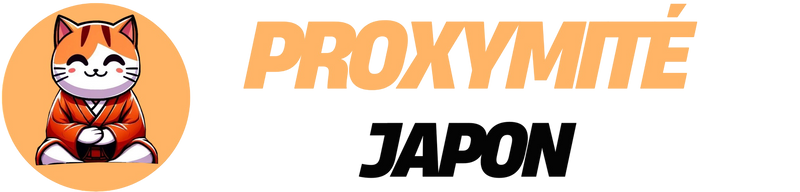
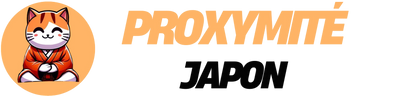

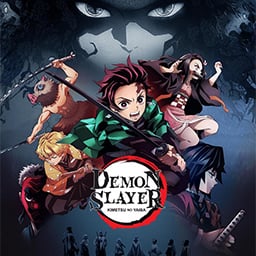

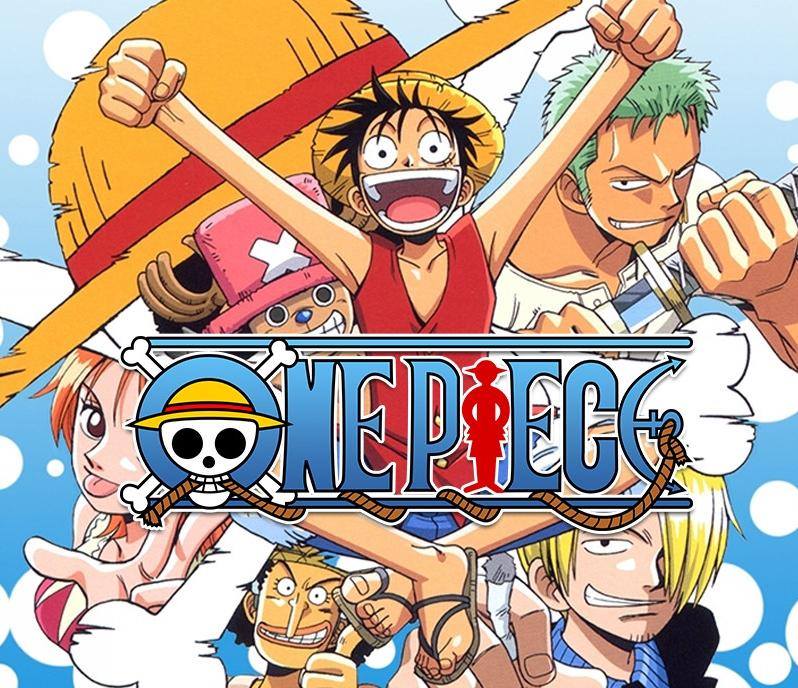

Leave a comment